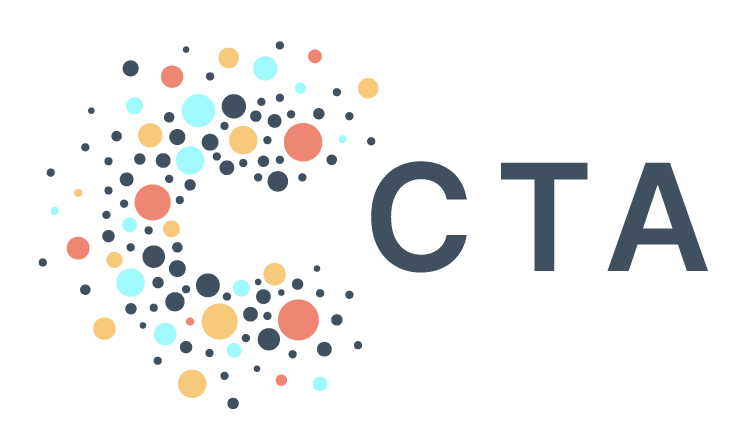Notes from BenDesk: User Acces
Ben is our resident ZenDesk captain and manager of all help@ inquiries. We’re bringing you interesting inquiries from his inbox each month to help share learnings across our community.
Question of the Month: Is it possible to give a user access to specific data in PAD without granting them access to everything in my project? If so, how can I do it?
Bendesk Answer:
CTA handles user permissions through Google Groups and offers 4 different user levels:
Administrators (PADmins) can create, edit, and delete datasets in your project and have this access automatically on all datasets in the project. They can also control access for the Contributor and Viewer groups to datasets. The number of admins should be limited.
Editors can create and edit datasets in your project but cannot delete them. They have this access automatically on all datasets in the partner project.
Available for specific use cases:
Viewers can only read (query) datasets in your project. The viewers group needs to be explicitly granted on datasets in your project to be able to see and query them.
Contributors can query and create datasets but won’t necessarily be able to see everything in a project unless explicitly granted.
For more information about PAD user levels, check out our NotePAD article here.
In addition, you can further refine permissions for Viewers and Contributors by granting row-level security policies to certain tables or datasets in your project. This allows you to hide or display only certain rows of data depending on whether a user is in an allowed list. Row-level security policies offer a good combination of flexibility and security when it comes to controlling access to your data.
For more information on setting up row-level permissions, check out our NotePAD article here.