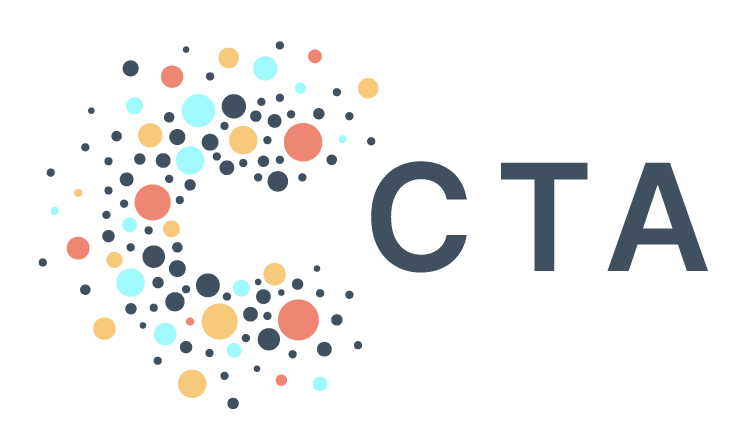5 Things You Can Do in PAD
Progressive Action Database (PAD), our data warehouse and integrations platform, has a lot of great functionalities — and they extend beyond just writing queries. Here are five features we think are worth checking out:
Building visualizations with your data: PAD also includes Looker Studio, Google’s data visualization platform (formerly Data Studio), which offers a low barrier to entry for creating and sharing visuals from Google data. If you’d prefer to use other data visualization programs, you can connect other third-party tools to your BigQuery data too. Read more on Looker Studio here.
Exporting data out of PAD: BigQuery has a built-in feature to export data. After you run a query, just select ‘Save Results’ and choose how you want to export the data. You can also export data using some more advanced features available with Google Sheets, such as Connected Sheets. See here for more information.
Saving or scheduling queries: BigQuery allows you to both save and schedule queries. Saving queries makes it easy to go back to queries you want to reference frequently or want to share with others. Scheduling queries allows you to set a query to run at a certain time repeatedly. This is great for things like refreshing tables. Learn more about saving and scheduling here.
Seeing table details, like column names: To get a preview of what columns and data types are in a table, you can click on a table in the sidebar drop-down on the left-hand side in BigQuery and then select ‘Schema’ in the window on the right-hand side to see table columns and other details. You can learn more here.
Starring datasets/projects: If you have multiple datasets or projects that you use frequently, you can pin them so that they always appear in the sidebar when you load the BigQuery UI. To pin, navigate to the project or dataset in the side console and click the star icon that appears next to them. You can read more about finding and starring datasets and projects here.