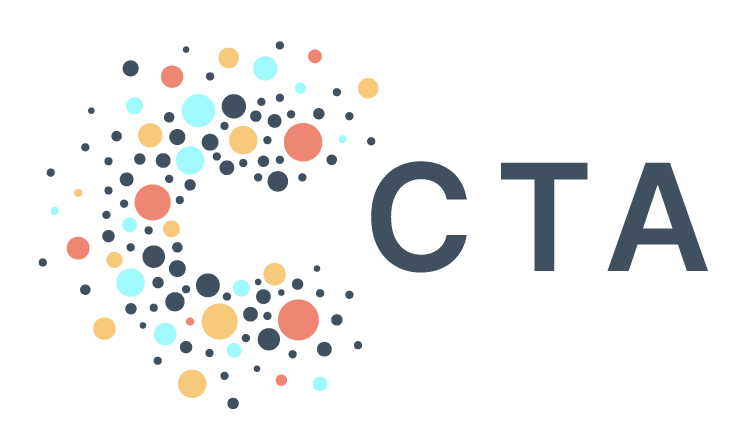Notes from BenDesk: Granting PAD Access
Ben is our resident ZenDesk captain and manager of all help@ inquiries. We’re bringing you interesting inquiries from his inbox each month to help share learnings across our community.
Question of the Month: Can I give access to data from another PAD BigQuery project without allowing users to access the source project itself?
BenDesk Answer: For use cases where you may want to base a view in one PAD BigQuery project off a table in another PAD BigQuery project, authorized datasets and views are a great option.
With authorized datasets and views, you can give users in one project access to data from another project, without having to provide them with access to the source project. For example, if you have data in Project A and you want to allow users in Project B to see the data, you can use authorized datasets and views to grant them access to the data, without giving them access to the entirety of Project A. That will allow them to access the data through Project B with their standard permissions.
You also have the option to authorize tables within a dataset to be used in another project or individual views. We recommend authorizing the dataset where possible as it’s faster! To authorize, start by creating a dataset or view in Project B — the project your users are currently in — with your data. Then go into Project A — the project the data you want to share is located — and authorize the dataset or individual view in Project B.
For a step-by-step guide on authorizing datasets and views, check out our article on NotePAD here!