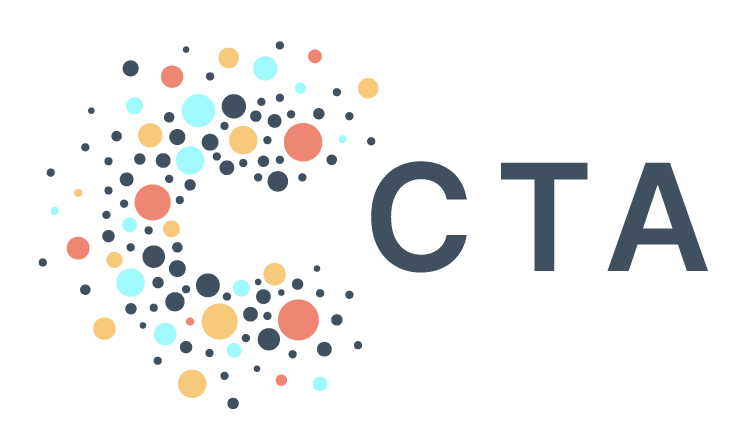Notes from BenDesk: Accessing public or CTA-shared datasets
Ben is our resident ZenDesk captain and manager of all help@ inquiries. We’re bringing you interesting inquiries from his inbox each month to help share learnings across our community.
Question of the Month: Is there an easy way to securely access public or CTA-shared datasets directly within my PAD project?
Bendesk Answer: By using Google Analytics Hub, you can access public and semi-public datasets, including data shared by CTA, directly within PAD. You can also use this tool to share data with other PAD projects!
So, what is Google Analytics Hub? Simply put, it’s a data exchange platform within the Google Cloud ecosystem. It is a powerful tool that allows PAD users to access public and CTA-provided data. You can also upload and share datasets with others, including the public.
Please keep in mind that not all datasets on Analytics Hub are available to the public, and some data labeled as public may require you to send a request to the dataset's owner via email before you can access them. We advise you to exercise caution with these types of datasets since you may be asked to pay a subscription fee, or the data may not be public after all.
Overall, accessing data from Analytics Hub is a seamless process. Once you find a dataset that catches your interest and follow the necessary steps to access it, it will be automatically linked in your project, making it easily accessible alongside your other data!
To learn more about how to use Analytics Hub and to access CTA-provided data, check out our help article here.