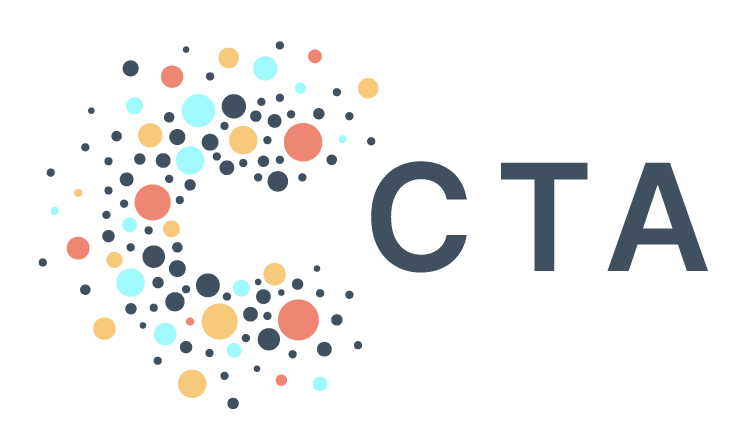5 Hot Tips to Make the most of PAD
As summer reaches its peak, we know you're turning up the heat and working hard to gear up for success in 2025 and beyond! To help you stay calm, cool, and in control, we’ve pulled together a few hot tips for making the most of PAD.
Click the links below to dive deeper into each tip!
Take control of your user levels & permissions: Did you know PAD supports four distinct user permission levels? Whether you want someone to just view data or take full admin control, PAD lets you tailor access to fit your needs and maintain data security across every member of your team.
Cut costs, not corners: Worried about high query costs or usage limits? PAD comes packed with features designed to help you manage your data costs, with data processing estimates, query optimization, and more. Plus, our team has some tried-and-true data insights to help you optimize efficiency while keeping your budget in the green.
Build beautiful dashboards with Looker Studio integrations: Love a good dashboard? So do we! PAD works seamlessly with Looker Studio, offering everything from simple drag-and-drop visuals to more advanced configurations - whatever your program demands.
Take your data exploration to the next level with Python Notebooks + PAD: PAD makes it easy to work with Python notebooks in BigQuery, so you can dig deeper, analyze smarter, and innovate faster.
Need to revisit old data? We have you covered: PAD gives you access to historical data for up to 7 days, so you have some breathing room in case information gets lost in the shuffle. BigQuery’s System Time Travel feature allows you to access data from any point in the last 7 days without making permanent changes to the table. It’s a quick and easy way to analyze historical data if you need to adjust and refine your queries on the fly.
Are you looking for more tips, how-tos, and guidance? Check out our comprehensive knowledge base, NotePAD, to sharpen your skills and solve problems faster!
Or, if you’re new to CTA and ready to get started with PAD, let’s talk data! Set up a time with our team of experts.