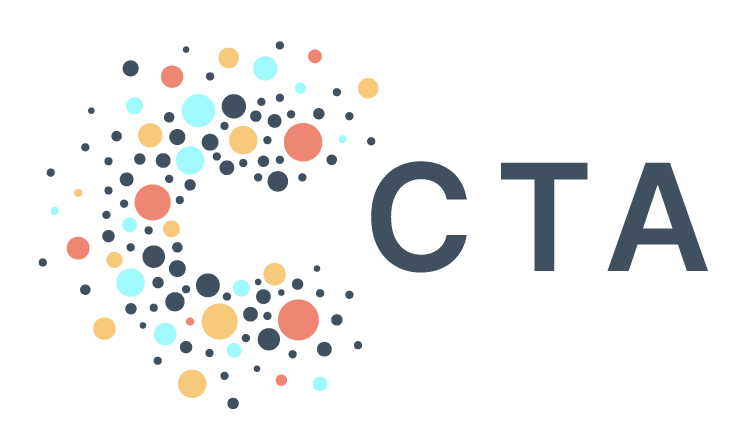Notes From BenDesk: Automate and Schedule Queries
*Ben is our resident ZenDesk captain and manager of all help@ inquiries. We're bringing you interesting inquiries from his inbox each month to help share learnings across our community.
Question of the Month: Is there a way for me to automate and schedule my queries in PAD?
Bendesk Answer: Yes, there is! Using the scheduled queries feature in PAD, you can streamline your workflows, ensuring your work is executed regularly without manual intervention.
The process of creating a scheduled query is simple. First, you’ll need to compose the query you want to schedule. After writing the query, click the "Schedule" button (next to “Share”) to configure the scheduling options, including frequency, destination table, and email notifications. Once the scheduling options are set, you can save and activate the scheduled query. It will then execute automatically according to the specified frequency.
We recommend periodically reviewing your scheduled queries to maintain optimal performance and cost-effectiveness. This ensures all queries run as intended and do not incur unnecessary computing costs.
For more information on scheduled queries and best practices for using them, take a look at our help article here.