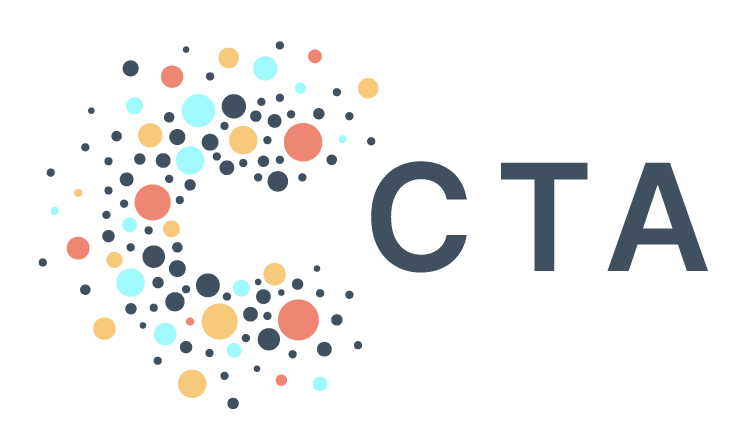PAD 2.0: Working with Data isn’t just for SQL Users Anymore
We’re excited to announce two brand new tools that further expand the kinds of users that can interact with PAD, our data warehouse! These new features allow tech-friendly and tech-novice users to do key tasks in PAD:
Matching: We have a new Matching Workflow in our PAD UI (user interface). This simple UI wizard walks you through selecting data in your PAD project to be matched, transmitting the data to your matching vendor, and returning matches to a table ready for analysis. And you can do it all without leaving our interface
For our Catalist users: You have options! We worked closely with the Catalist team to build out a native integration (the first of its kind!) that works at lightning speed to match data to the Catalist file. You can choose to leverage our wizard UI to match a file. OR, for our more tech-savvy users, you can access the process via a Google Workflow directly in PAD.
For TargetSmart users: You can use the same UI wizard to access TargetSmart SmartMatch workflow, which lands files right back in PAD.
VAN/EveryAction rETL: Every CTA partner has tried moving data into VAN. We’re excited to offer users the opportunity to never have to do that again! Our new VAN/EveryAction Workflow is available both in the UI wizards (aka an easy push-button that loads data into VAN), and it’s accessible via a Google workflow that allows users to move data in their PAD project directly into NGPVAN.
An Update: cta-tech.app is now cta.tools! We’ve updated our domain to make things easier for our partners by centralizing all of our tools. Users can now log into our PAD UI and access any of the cool features above simply by logging into http://cta.tools .
PAD users should look out for an update on your login credentials (plus a glow-up to your emails). You can start logging in with your same credentials, just replace @cta-tech.app with @cta.tools.