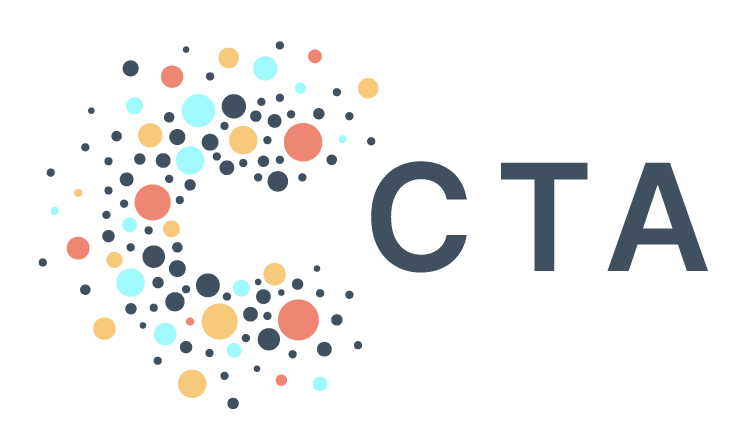Monitoring Compute in BigQuery
Welcome to Notes from BenDesk: Ben is our resident Freshdesk captain and manager of all help@ inquiries. We're bringing you interesting inquiries from his inbox each month to help share learnings across our community.
Question of the Month: What are some best practices for controlling and monitoring compute in BigQuery so I don’t rack up unnecessary costs?
Bendesk Answer: As your programs ramp up and usage increases, keeping an eye on your BigQuery compute is something to be aware of. Generally, BigQuery is very cheap (which is why CTA recommends and offers it!), but there are always ways to optimize. Here are some best practices to help manage your costs and usage effectively:
Avoid SELECT *: Using SELECT * retrieves all columns from a table, which can lead to scanning unnecessary data and incurring higher costs. Instead, specify only the columns you need. This practice not only reduces the amount of data processed but also improves query performance, helping you maintain better control over your expenses.
Don’t rely on LIMIT Statements: BigQuery differs from other databases in that it scans the entire dataset even when a LIMIT statement is used. While LIMIT can show you a subset of results, it unfortunately doesn’t help with cost control.
Check the Green Checkmark: In the BigQuery SQL console, a green checkmark (✅) appears before running a query. Hovering over this mark will show an estimate of the data to be processed. It roughly costs $5 per terabyte (TB) of data processed, but this can vary depending on the size and complexity of your data. Referencing the checkmark and the amount of data it will process can help you gauge costs.
Optimize Your Queries: Optimize your queries where possible to reduce the volume of data processed. Some practices include using the WHERE clause to filter data effectively and being judicious with JOINs and GROUP BYs. This focused approach not only improves query efficiency but also helps lower costs.
Partition and Cluster Your Tables: For large datasets spanning several terabytes or containing millions of rows, consider partitioning your tables by date or another logical grouping. This approach reduces the amount of data scanned in each query. Additionally, clustering organizes the data based on one or more columns, which can optimize query performance and reduce processing costs.
Consider Smaller Tables: Breaking a large table into smaller, more manageable tables can reduce the amount of data scanned by individual queries, lowering costs. This approach is particularly useful if you frequently query subsets of the data.
Contact CTA: If you have questions about your usage or spending for the month, email us at help@techallies.org. We’re happy to provide details on your current billing. Rest assured, even if you don’t have questions, our systems monitor for any major spikes in usage and spending, and we’ll alert you if anything unusual comes up.
For more tips on controlling and monitoring spending and usage, see our NotePAD article here.